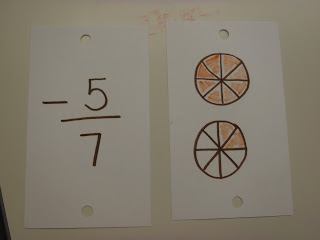Monday, June 25th, 20128:30am-10:30pm
We started off our Monday morning with Dr. Marilyn A. Evans, a fun and energetic mathematics teacher in Houston.

She started our day out by reading a wonderful children's book called
Starboortz Fish by Barbara A. Hughes.
This book is about a star fish who is made fun of because he didn't shine like a regular star. Throughout the book, the star was trying to find what really made him 'shine', which he finally found. It's a good text to teach students about different skills and specialties they bring to the classroom and to try new things to find what they really enjoy and what they are good at. It also reminds teachers to challenge students to find their niche, bring out the best in each individual, and use their own skills to achieve at their highest level.
Common Core Standards: Following the story, Dr. Evans touched on the
Common Core Standards and how they are being integrated into counties across the country. She noted that
it is most important for math to mirror what goes on in the real world so that students can functionally use it for the rest of their lives.
Professional Development: Next, we discussed Professional Development and how to incorporate it into your curriculum. Dr. Evans noted
how important it was to go to professional development opportunities, especially if they are free. DO NOT TAKE ADVANTAGE OF THESE OPPORTUNITIES.
Effective professional development should be:
- Intensive
- Ongoing
- Connected to practice
One very important thing that I learned from Dr. Evans was to not be afraid to fail, because you learn more by failing than you do by succeeding (this is called self-efficacy).
Another thing I thought was interesting was that Dr. Evans put her vocabulary on the ceiling of the classroom, because when a student thinks, they look up. When a student feels, they look down.
Activity: Coupon Math: Dollar$ or Cent$ (Exploring Violations versus Correct Coins):
The first of the four hands-on activities that we completed during this section had to do with using coupons from newspapers or ads to teach students about money. Much of this time was spent stressing the invalidity of the cent sign (¢) and coupons or ads that use this sign or advertise using the incorrect formatting.
In fact, Dr. Evans made it clear that the cent sign is not an actual mathematical sign, and we should not be teaching this sign to our students. We should be teaching them the correct way to write money (0.05 for 5 cents) instead of the 'lazy' way (5¢). This was illuminating and it made me want to research into the truth in this matter and if districts in Florida following a similar procedure.
For this activity, each of the students were given a handful of coupons that were already clipped. We had to choose one coupon that was correct (e.g. $1.00 off) and a coupon that was incorrect (e.g. $300 off).
To be mathematically correct, $300 off would be 3 to the 0th power off, which is really just 1.
Another example would be when it is advertised: "0.99¢ off". This is really 99/100ths of a cent, which is just under one cent. The proper way to write this would be "$0.99 off".
We used a modified Frayer Model to glue the coupons down, the correct one on one side and the incorrect one on the other. Under each coupon, we wrote why they were correct or incorrect.
*Note: Dr. Evans went even further to suggest that teachers teach students about the inconsistencies in using the cent sign, then have them write letters to the editors of textbooks or materials that use the incorrect format. This could incorporate writing and possibly persuasive writing into the lesson, as well as ensure that students have a strong understanding of the concept.
Activity: Exploring Percents, Decimals, and Fractions:
The second activity that we took part in also used coupons or advertisements in papers.
Using the papers given, we chose 4 [correct] advertisements that were in the format of percents, fractions, or decimals.
We then cut out and glued those advertisements on a large piece of paper, and explored the different forms of writing these numbers.
For example, for 50% off, the students could write 1/2 off, 5/10 off, 50/100 off, etc.
This would be a good accompaniment to exploring the three forms of writing numbers by having the students write the numbers in word form, standard form, and expanded form.
Below is an example, although there are far more options that could be done with this project.
Activity: Checking for Understanding using a Physical Number Line:
I truly enjoyed this activity, and I look forward to using it in my future classroom.
For this quick and informal assessment, each student wrote a number on a note card in any form (fraction, percent, word, standard, decimal, or pictoral representation), then turned them in to the teacher.
Note that each note card had a hole punched at the top and the bottom of the card.
After all the note cards were returned, the teacher shuffled the cards and had the students come back up and choose two new cards at random. The student then added these cards to a physical 'number line' (a string hanging from two points with whole-number note cards already placed) in the correct spot using paper clips.
If two numbers were equal, the student would hook the note cards together using a paper clip.
This activity can be adapted for any age group by adding or deleting negative numbers, fractions, graphs, absolute values, or any other numbers.
Dominoes:
The final activity that we participated in during Dr. Evans' development was a game of dominoes. Because we were on a time constraint and I had never played dominoes before, it was a difficult game to master within the limits. I did see the great potential for being an educational game at various levels.
To summarize, the point of the game is to reach a number that is a multiple of 5. If this happens, that person will get that amount of points. To do this, each person takes 5 or 7 dominoes out of a pile of upside-down pieces. The person with the double six lays their tile down first. The next person must attempt to get a multiple of 5 by adding (or subtracting, multiplying, dividing depending on the level and skill) the far left number with the far right number. The two middle numbers must touch. When all the tiles are gone, the person with the most points wins.
For further (and clearer) instructions on this game, click
here.
Again, this game can be suited for a wide range of skill areas and is a fun activity to get the kids awake, communicating, and practicing their math skills.
Additional Notes:
There are many other things I learned from this development session, and I have a listed a few key points below:
- Statistically, boys are called on much more than girls in the classroom when it comes to science and math. As a teacher, you must be aware of this and make a conscious effort to give the boys and girls an equal chance of participation.
- Dr. Evans gave the suggestion to have students write down the moves, show their work, and jot down notes whenver they are playing any classroom game. This will give a concrete show of their understanding and keep them involved in the learning process.
- Many of the games and activities that Dr. Evans uses in her classroom are from a wonderful website called PUMAS. This acronym stands for Practical Uses of Math and Science, and the resource is actually run by NASA.